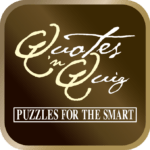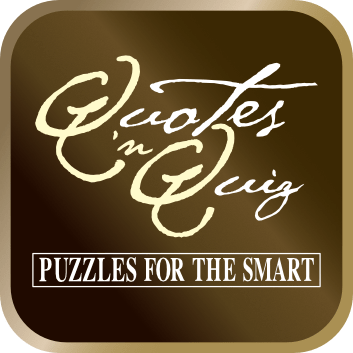go back -> FREQUENTLY ASKED QUESTIONS
Click the VIDEO GUIDE to QUOTES ‘N QUIZ iOS APP
HOW TO PLAY ON THE DEVICE
1. Go to “iTunes Store” and download “Quotes ‘n Quiz” app; or click HERE to download the app.
2. From the homescreen, tap the “Quotes ‘n Quiz icon” to open the app.
3. Tap “Select A Puzzle”.
4. Scroll through the “grey-colored volumes covers” that you wish to download.
5. Tap on the “Shopping Cart”.*
6. You will be asked to enter your Apple ID and Password.
7. A confirmation message will pop-up.
8. The “Volume Cover” will change its color once you have successfully done the purchase.
9. Select a “Puzzle Number”, then start playing!**
*Some In-App Volumes may require credit card payment. Volume 1 has 25 FREE puzzles. Every purchased Volume has 200 puzzles.
**Your support is very much appreciated to continue updates and game improvements. Thank you!
HOW TO PURCHASE THE IN-APP VOLUMES
1. Scroll through the “grey-colored volumes covers” that you wish to download.
2. Tap on the “Shopping Cart”.***
3. You will be asked to enter your Apple ID and Password.
4. A confirmation message will pop-up.
5. The “Volume Cover” will change its color once you have successfully done the purchase.
***Prices are indicated under the “Shopping Cart” icon found on each volume.
You will be charged the same way for any other In-App.
Every purchased Volume has 200 puzzles.
RESTORING PURCHASES
1. From the Main Menu tap “Select A Puzzle”.
2. Search for the Volume you have already purchased.****
3. Tap the “Shopping Cart” and a message will pop-up to restore your purchase.
****In some cases, you may need to exit the game and restart it to access your new content.
If that doesn’t work, try turning off your device and restarting it.
DOWNLOADING ON ANOTHER DEVICE
As long as those devices share the same iTunes account, you can get the same game on my iPhone or iPad (or vice-versa).
First, start the game on the device you want the game on (if you don’t have the game on that device yet, enter the iTunes store and download it).