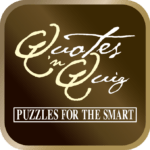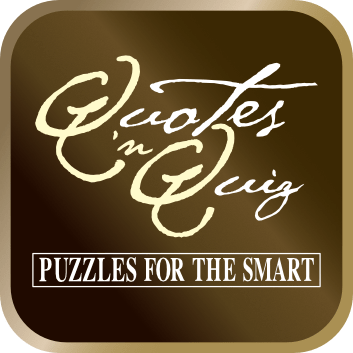go back -> FREQUENTLY ASKED QUESTIONS
Contact Details
EMAIL:
info@quotesinquiz.com
quotesnquiz@gmail.com
Facebook / Instagram Messenger: @quotesinquiz
Viber / Whatsapp / Telegram:
+63 961 502 7497
(Message Only)
SMS: +63 919 280 3036 Landline: +632 89313586
Quotes 'n Quiz will answer your inquiries and messages as soon as our Online Administrator becomes available. Thank you for your patience and kind understanding.
Quotes 'n Quiz since 1993